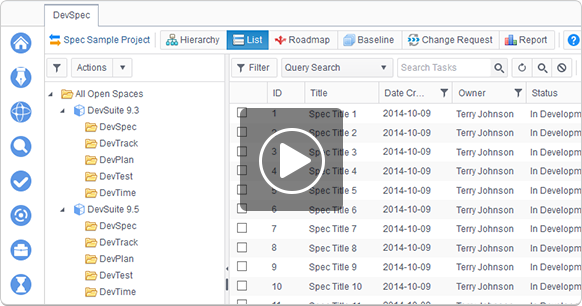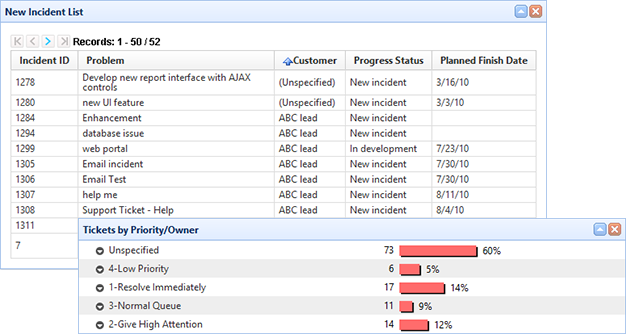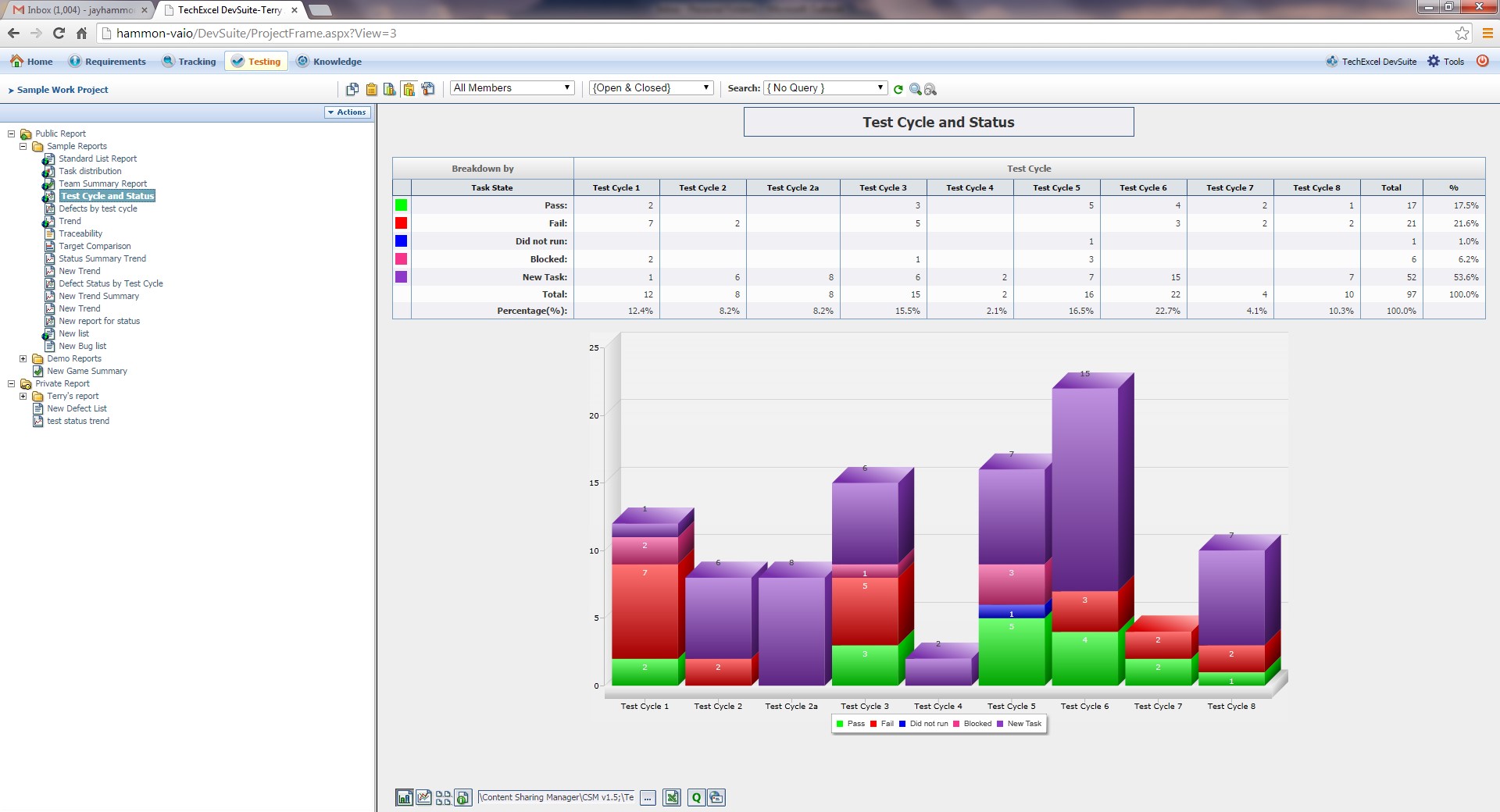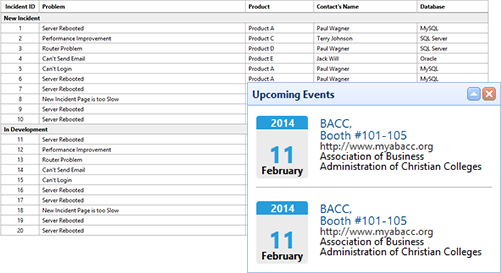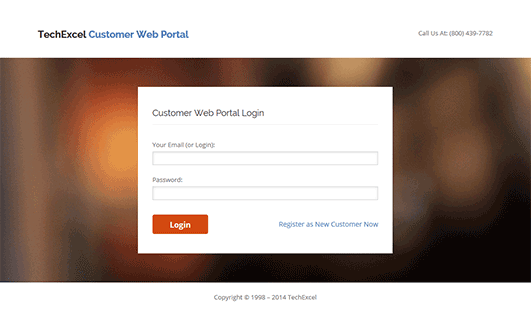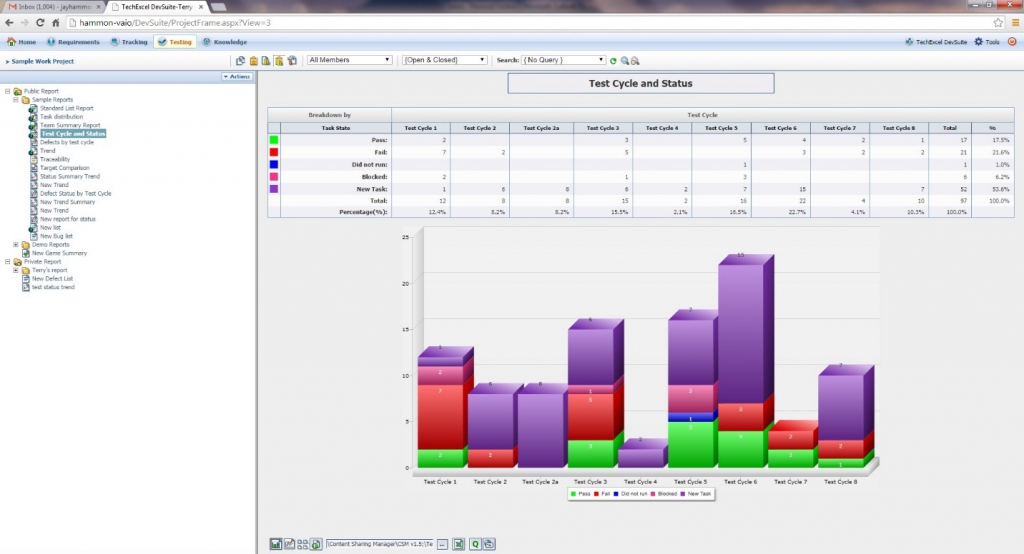Overview
ITIL incident management is all about restoring services as quickly as possible after an unplanned disruption. It is generally the first process instigated when introducing the ITIL framework and offers the most immediate and highly visible cost reduction and gains. With ServiceWise, get started today on streamlining this process the right way per ITIL standards.
Incident Lifecycle
Right out of the box, ServiceWise provides an incident management workflow to help you get started quickly. The workflow enforces standardized methods and procedures ensuring efficient and prompt handling of all incidents. At any point, it can be modified through a graphical workflow editor to make it more efficient for you.
Classification of incidents
ServiceWise offers a standard set of applicable fields for all incidents. However, you are welcome to create additional custom fields to help better classify incidents. Different forms and layouts can be setup for different types of incidents to help IT gather as much information up front. Proper classification ensures that correct service level agreements are applied.
Tracking
Nothing gets left unnoticed. ServiceWise offers visibility at every level. The history tab includes a graphical history with a changelog of all details. Technicians can easily look up resolutions for past incidents. Improve resource coordination and communication through time-stamped work descriptions and get updates via alerts to subscribed incidents. Conversations and emails are also tracked to ensure smooth hand-offs.
Self Service
Incident management is all about self -service. ServiceWise comes with a knowledgebase where IT can publish resolutions to. Knowledge articles and auto-recommendations enable end-users to be able to quickly get an answer to commonly submitted issues. The self-service portal also provides a way for end-users to interact with IT. They can easily check on a status of a ticket or submit new incidents to IT. Notices of planned maintenance or other activity can also be displayed to end-users.
Automated Escalations
It frequently happens that the service desk is unable to resolve the incident in the first instance and has to turn to a specialist or superior for resolution. Escalations can help the service desk route tickets to the right people, you just need to define the criteria. It can even escalate incidents based on availability so there’s never a need to worry about someone taking a vacation.
Strive for continuous improvement
With a process oriented approach you can improve your service offerings and service desk. Drive decision making by monitoring KPI’s with snapshot or real-time reporting. See how your team is doing with SLA reports or monitor your incident closure rate. Discover how you can improve self-service by looking at the number of repeated incidents. Servicewise offers over 100 canned reports to help you with improving your service desk.
Integration with other IT services
Incident management is linked with other key process within ITIL such as change management and problem management. With ServiceWise, these other processes are standard out of the box. Users will be able to submit an incident and have it copied over to change management automatically. Any updates on the change request can automatically be sync’d back to the original incident.
Who Use Incident Management Solution