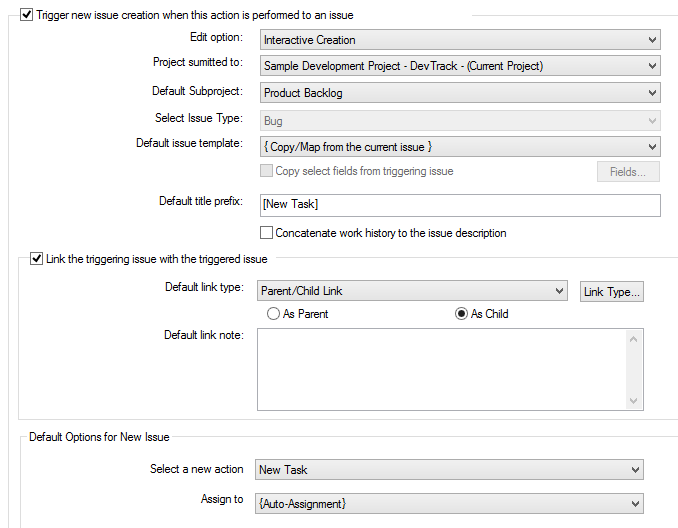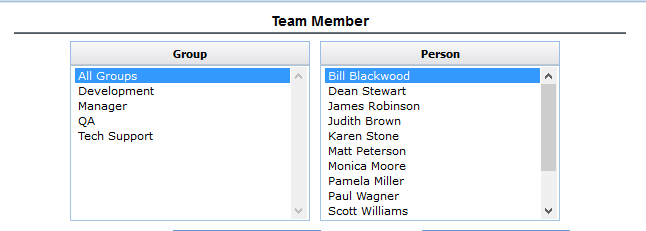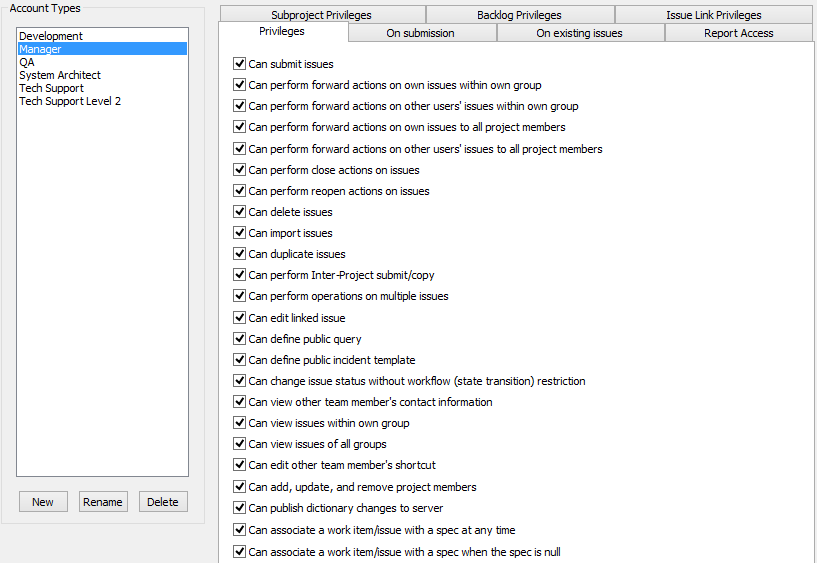Powerful Workflow for Business Processes
Use DevTrack’s powerful workflow and task controls to design your own task workflow with custom states and transitions with a point and click wizard driven interface. Easily plug-in various checks and conditions into the workflow for each individual state and transition. Control your business processes via the workflow rules based on the projects goals.
Graphical Workflow
Design a graphical workflow that suites your business needs. With the point and click interface you can add new states and draw transitions between them. Optionally, you can turn on task controls for each state and transition. Furthermore, you can create multiple workflows for each different issue type.
Customization and Task Controls
Add almost unlimited number of custom fields and custom values using a wizard driven process to fit your business processes. Set field options to be mandatory, read-only or even invisible as you go through the workflow state and transitions.
Business Process Automation
Based on your business processes auto create new tasks on a state or transition change. Link the new task to establish dependency. Further, auto create sub tasks or events to trigger task approvals or final sign-off based on workflow conditions and rules.
Integrated CRM and Helpdesk solution
Keep your development teams, customers and support teams connected. Easily integrate the development project workflow with the CRM and helpdesk project workflows. Customers and support technicians can submit enhancement requests and defects directly to the development teams. Any progress updates made by the development teams will be visible on the customer and support portal and the two teams can communicate via the web chats.
Account types and Access Controls
Organize users into different account types and groups and set separate access control for each. Assign tasks to individual owners or to a group or to an account type. Send out email notifications to the entire group at once.